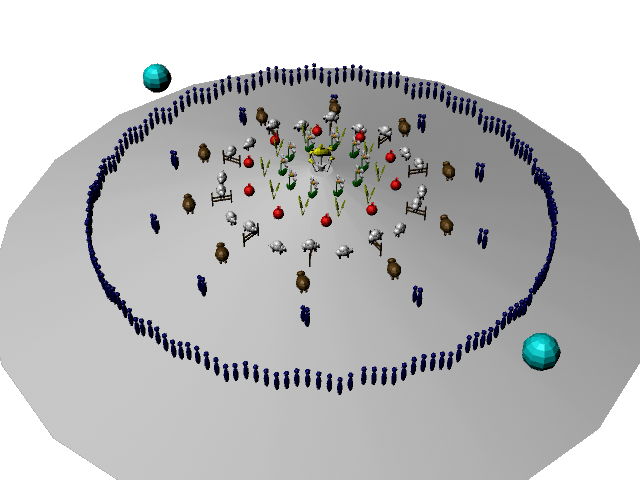While working on my Pre_Viz,s I have been neglecting the sketches and thumbnails that have helped me along. So here I have complied some of these thumbnails as, although some are out dated and a bit sketchy, it would be a shame to miss them out as they have helped me get to where I am now.
Starting with the more resent sketches, Here I was working out how the rings and objects could rise and fall with the secondary animation. A bit sketchy and ruff but helped me jot down ideas to which some have stayed and some have not.
Image 1
The objects with there secondary animation mapped out. Only minor movement but will help bring life to the mechanics of the machine.
Image 2
Here I was looking into the final view of the machine and the possibility of having some sort of coloured wooden image on the top to represent the meaning of the machine. I looked into a tree, planet, the sun and the Bee to witch made the most sense being that its all about the Bee.
Image 3
Looking into putting a handle on the machine.
Image 4
Working out the best way to make a sheep jump.
Image 5
Finally, The oldest thumbnail here so looking into the camera movements to which I tried and edited to fit my animation.
Image6